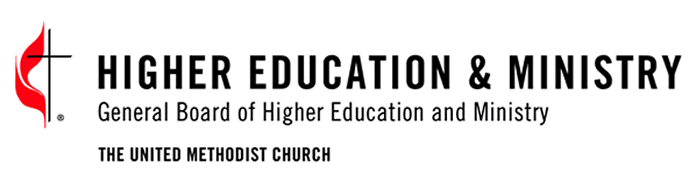Minimum Requirements for Online Learning Using Moodle
Requisitos de finalización
Courses meet online using Moodle. You log into Moodle via a web browser. There is no software to download unless you want to use the Moodle Mobile App on your mobile device.
Some courses may include online meetings where you will connect with your facilitator and colleagues via Zoom or another web conferencing software using your webcam and VOIP (audio through your computer using headphones and microphone) or telephone.
Please be sure you have the following hardware, software, and skills before your course begins.
Hardware
- Computer, tablet, or mobile device with a current operating system
- Internet service; a high speed connection is strongly recommended
- Sound card and speakers or earphone and headset
- Webcam (required for courses with online meetings)
Software
- An email account for registration and sending and receiving email, including attachments
- Web browser – Moodle is compatible with any standards-compliant web browser and is regularly tested with the following browsers:
- Laptop or desktop:
- Mozilla Firefox – current or recent version
- Google Chrome – current or recent version
- Apple Safari – current or recent version (Safari 8 or later)
- Microsoft Edge – current or recent version
- Mobile:
- MobileSafari
- Google Chrome
- Laptop or desktop:
- Cookies must be enabled in your browser
- Pop-up blocking software may need to be disabled to access some aspects of your Moodle course
- Microsoft Word, OpenOffice LibreOffice, WordPerfect, or another word processing program capable of saving files in DOC, DOCX, or PDF format
- Adobe Acrobat Reader for downloading, viewing, saving and printing PDF files
- Antivirus software, maintained and up-to-date
Basic skills
- Ability to:
- Use your software applications (web browser, email, word processing, etc.)
- Manage files and folders (name, save, copy, move, backup, rename, delete)
- Upload, download, and save files via your web browser
- Send and receive email attachments
- Run security and virus protection
- Access to the online environment at least 10 hours per week
- Strong reading and writing skills
- Good time management
- Self-motivated, active learner
Última modificación: viernes, 01 de diciembre de 2023, 22:26